Taiwan only:How to Use Convenience Store Pickup
This service is currently limited only to items shipped to Taiwan.
With the convenience store pickup service, you can pick up your item at your nearest convenience store.
Currently, Mercari only supports 7-Eleven as a pickup location.
- Set your shipping method on the Mercari screen
The toggle switch for “7-Eleven pickup” is shown at the bottom of the Checkout screen.
Switch the toggle to on.
Tapping “Proceed to purchase” will redirect you to the Buyee screen.
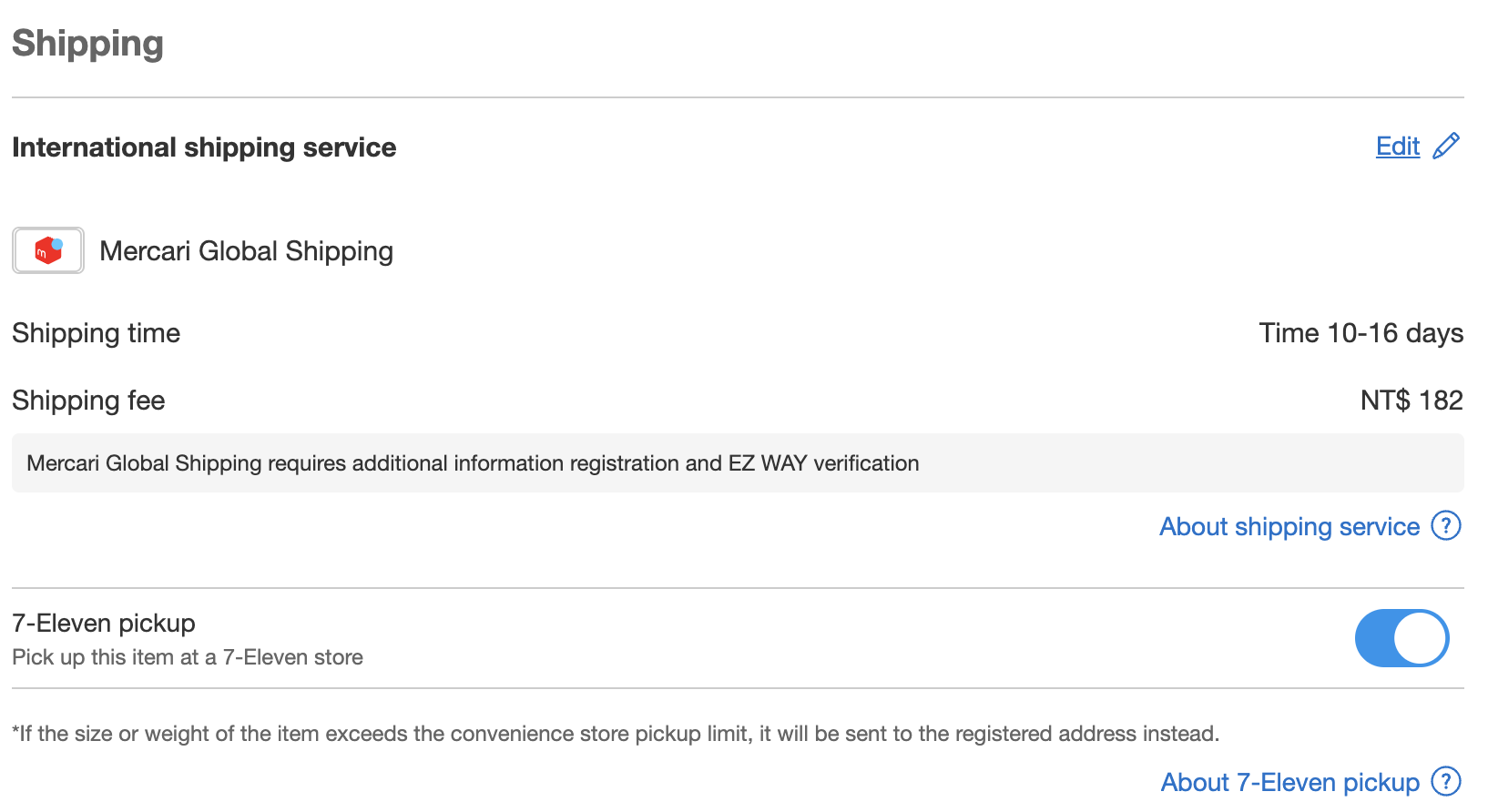
- Select and fill in the required details on the Buyee screen
You can select the item pickup location on the “Pickup location” screen
Tapping the “Select a 7-Eleven store” button will redirect you to the 7-Eleven website. Select your pickup location.
After selecting the location and entering recipient information, tap “Next.” You will be able to fill in additional information required for delivery, such as your address and payment information.
Fill in all the required information and complete payment on the Buyee screen to complete your order.
*First-time Mercari users will need to enter their shipping address and personal information
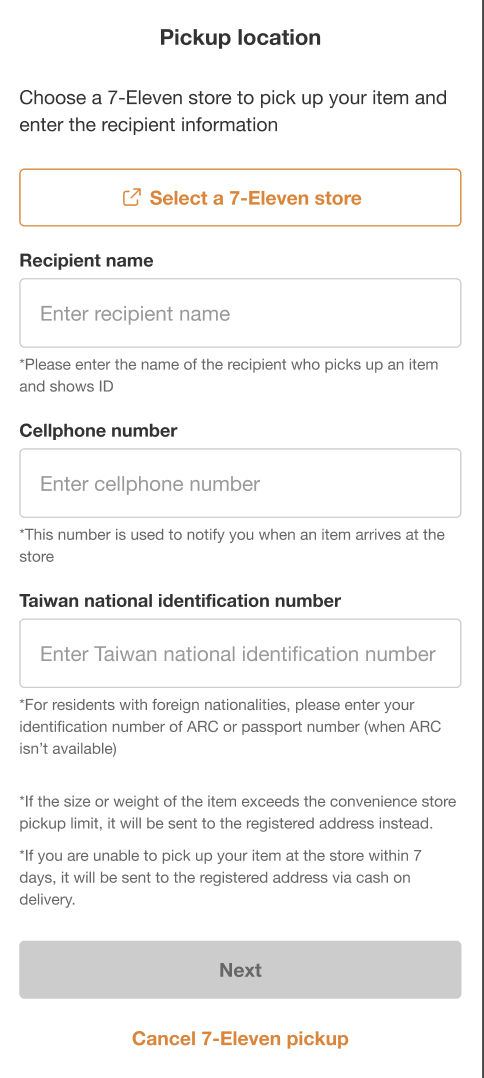
You will be notified via SMS message when your item is ready for pickup.
Please bring your ID when picking up your item at the selected store. The holding period for your item is seven days from arrival at the convenience store. Please make sure to pick your item up within the holding period.
*If customs fees are incurred, Buyee will bill you directly if your shipping method is “EMS or others.” If the shipping method is Mercari Global Shipping, please pay at the store when you receive your item
-
Shipping methods available with convenience store pickup
You can use the convenience store pick up service with any shipping method (EMS or others/Mercari Global Shipping).
Please see Shipping Methods and Procedures for available shipping methods. -
Eligible item sizes and what to do in the case of oversized items
<Package Size>
- Maximum length:up to 45cm long
- Length x Width x Height:within 105cm
- Maximum weight:9kg (9,000g)
<Important Notes for Determining Eligibility>
- The actual size and weight will be measured at Buyee’s warehouse to determine whether it meets the conditions for convenience store pick up.
- Convenience store pick up might not be available at check out for cart purchases if there is a possibility that the total size and weight of the package will exceed the limit.
<What happens if an item exceeds the size and weight limits>
- The item will be shipped to your registered address. You will not be charged any additional shipping costs.
- Mercari will contact you when the item is shipped.
-
What happens if you cannot pickup your item by the deadline
The holding period for your item is seven days from arrival at the convenience store. If you do not pick up your item within the holding period, your item will be delivered to your registered address using a home delivery service (cash on delivery).
Buyee will contact you when the item is shipped. -
What to do if you selected the wrong store location
Please contact Buyee by tapping “Contact Buyee” below.
If you need help with using the convenience store pickup service or regarding individual transactions made with the proxy service, please contact Buyee by tapping the button below.
*The original text of this guide is in Japanese. If there is any discrepancy between the content of this guide and the Japanese original, the Japanese version is considered the official version. You can view the Japanese version via the display language button on this page